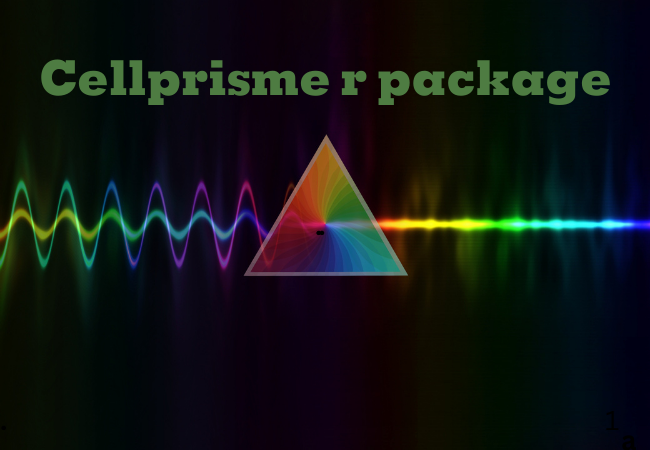In recent years, cellular data analysis has grown crucial in bioinformatics, especially in fields like genomics, transcriptomics, and cell biology. The Cellprisme R package has emerged as an invaluable tool for data scientists and biologists seeking to perform robust, reproducible analysis of cellular data. Leveraging this package empowers users with advanced capabilities for data visualization, normalization, and statistical analysis. This guide provides an in-depth look at the features, functionalities, and use cases of Cellprisme, making it accessible to both beginners and experienced users.
What is the Cellprisme R Package?
The Cellprisme R package is a specialized software library designed for the analysis and visualization of single-cell and multi-cellular data. It integrates well with other popular R packages in bioinformatics, such as Seurat and SingleCellExperiment, enhancing their capabilities with unique features tailored for cell-specific studies. Users can effortlessly handle high-dimensional data, apply advanced statistical models, and generate customized visualizations to support biological research.
Installation and Setup
To get started, it’s essential to properly install and configure Cellprisme. Here’s a quick guide on how to set it up in your R environment.
After installation, it’s advisable to familiarize yourself with the package documentation, which offers extensive details on its functions, datasets, and parameters.
Key Features of the Cellprisme R Package
1. Data Import and Preprocessing
One of Cellprisme’s strongest features is its data import functionality, allowing users to seamlessly load data from various formats like CSV, HDF5, and Matrix Market Format. This capability enables efficient integration of multi-omic datasets without requiring format conversions or complex preprocessing.
- Read Multiple Data Types: Cellprisme supports loading data from multiple sequencing platforms, ensuring that you can analyze data from experiments like single-cell RNA sequencing (scRNA-seq) or mass cytometry.
- Preprocessing Pipelines: The package comes with built-in normalization, batch correction, and quality control (QC) pipelines, essential for producing clean, reliable data.
2. Dimensionality Reduction Techniques
For large datasets, dimensionality reduction is essential to identify patterns and clusters in the data. Cellprisme offers various dimensionality reduction techniques such as:
- Principal Component Analysis (PCA): A standard method for reducing data dimensions while retaining variance.
- t-SNE (t-Distributed Stochastic Neighbor Embedding): Useful for visualizing high-dimensional data in two or three dimensions.
- UMAP (Uniform Manifold Approximation and Projection): Efficient for uncovering complex, non-linear relationships within large datasets.
These techniques enable users to distill highly complex cellular data into intuitive visualizations, making it easier to identify cell subpopulations or trends across samples.
3. Cell Clustering and Identification
Cellprisme includes advanced tools for cell clustering and subpopulation identification, crucial for understanding the composition and diversity within cellular datasets. The package uses:
- Hierarchical Clustering: For grouping cells based on similarities in gene expression profiles.
- K-means Clustering: An effective method for partitioning cells into pre-defined numbers of clusters.
- Marker-Based Identification: Cellprisme allows users to define markers for specific cell types, enabling precise classification of cell subtypes.
These clustering methods help researchers discover new cell types or biological pathways, which can be crucial for disease research and therapy development.
4. Visualization Tools
Data visualization is integral to bioinformatics, and Cellprisme offers several tools to create insightful, publication-ready plots. Users can visualize data at various stages of the analysis pipeline to assess quality, interpret results, and generate hypotheses.
- Heatmaps: To visualize gene expression levels across clusters.
- Violin and Box Plots: Ideal for comparing expression levels of genes between groups.
- Scatter Plots and Dimensional Reduction Plots: Effective for displaying the results of PCA, t-SNE, and UMAP.
With Cellprisme’s customizable visualization options, users can adjust parameters, colors, and scales to create compelling visual stories that accurately reflect the data’s biological significance.
5. Differential Gene Expression Analysis
Differential Gene Expression (DGE) is a core function for identifying genes with significant expression changes between different conditions or cell types. Cellprisme simplifies DGE with functions that include:
- Pseudobulk Analysis: Aggregates single-cell data into a format that simulates bulk RNA-seq, enhancing statistical power.
- Model-Based Approaches: Implements various statistical models, including edgeR, DESeq2, and limma, to accurately detect differential expression across clusters.
This feature allows researchers to pinpoint genes that are over- or under-expressed in specific cell types or in response to treatments, supporting biomarker discovery and therapeutic target identification.
6. Integration with Other Bioinformatics Tools
Cellprisme integrates well with several popular R bioinformatics packages, enabling a seamless workflow for complex analyses. For example:
- Integration with Seurat: Users can transfer data between Seurat and Cellprisme, leveraging the strengths of each package.
- SingleCellExperiment Compatibility: This compatibility is crucial for users who rely on the Bioconductor ecosystem, as it enables the incorporation of additional packages for specialized analysis.
These integrations streamline the analysis pipeline and expand the range of potential applications.
Use Cases of Cellprisme in Research
Cancer Research
In cancer research, Cellprisme is used to analyze tumor heterogeneity, helping researchers understand the complex cellular ecosystems within tumors. By identifying distinct cell populations, researchers can explore how different cell types contribute to disease progression, which is essential for developing personalized therapies.
Stem Cell and Regenerative Medicine
Cellprisme’s ability to detect and analyze rare cell populations is invaluable in stem cell research. It enables researchers to study differentiation pathways and identify key genes involved in cellular reprogramming, aiding efforts to develop regenerative treatments.
Immunology Studies
In immunology, Cellprisme is instrumental in characterizing immune cell populations. This is especially useful for exploring how immune cells interact with pathogens or cancer cells, shedding light on immune system behavior under different conditions.
Benefits of Using Cellprisme R Package
User-Friendly Interface
Despite its complex functionalities, Cellprisme offers a user-friendly interface that streamlines bioinformatics analysis. With intuitive functions and extensive documentation, it is accessible to both novices and experienced bioinformaticians.
Reproducibility and Reliability
Reproducibility is a cornerstone of scientific research, and Cellprisme provides tools for documenting and sharing analysis workflows. Its compatibility with R Markdown and Jupyter Notebooks ensures that workflows can be replicated across different environments, enhancing the reliability of research findings.
Scalability and Performance
With the increasing scale of single-cell data, performance is key. Cellprisme is designed to handle large datasets efficiently, making it suitable for projects involving thousands of cells or numerous experimental conditions.
Conclusion
The Cellprisme R package is an essential tool for bioinformatics and cellular data analysis, offering robust features for data import, preprocessing, dimensionality reduction, clustering, and visualization. Its versatile functionalities support a wide range of research applications, from cancer biology to immunology and stem cell studies. Whether you are a seasoned bioinformatician or new to the field, Cellprisme can enhance your workflow, providing insights that lead to groundbreaking discoveries in cellular biology.